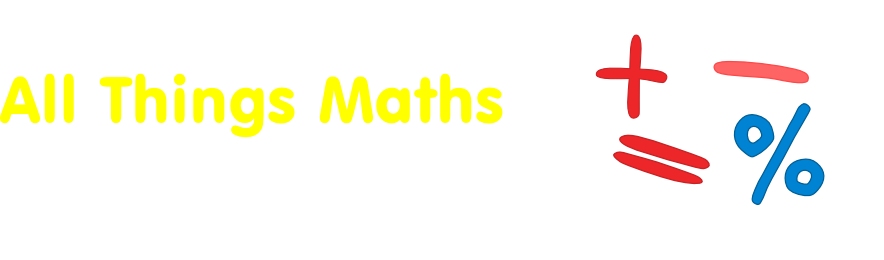

Problems opening notebook resources:
The file may be showing as a .zip file. Please follow the steps below:
1) Select the resource.
2) Choose ‘Save As’ option.
3) When you are saving the file, name it as .notebook rather than .zip.
4) Once you have saved the file you should be able to open and use the resource.
If you have any further problems or are having trouble accessing other resources please contact us.